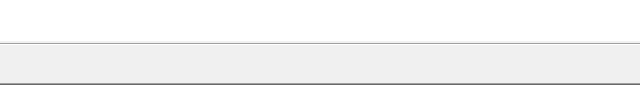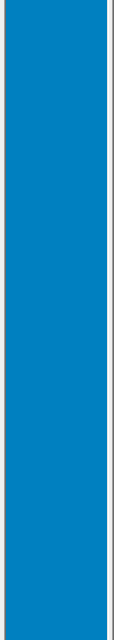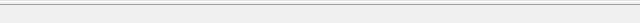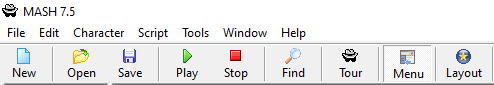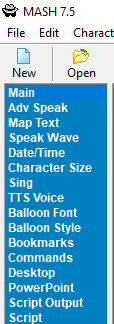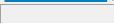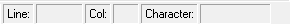A new "it just works" patch for modern Windows users
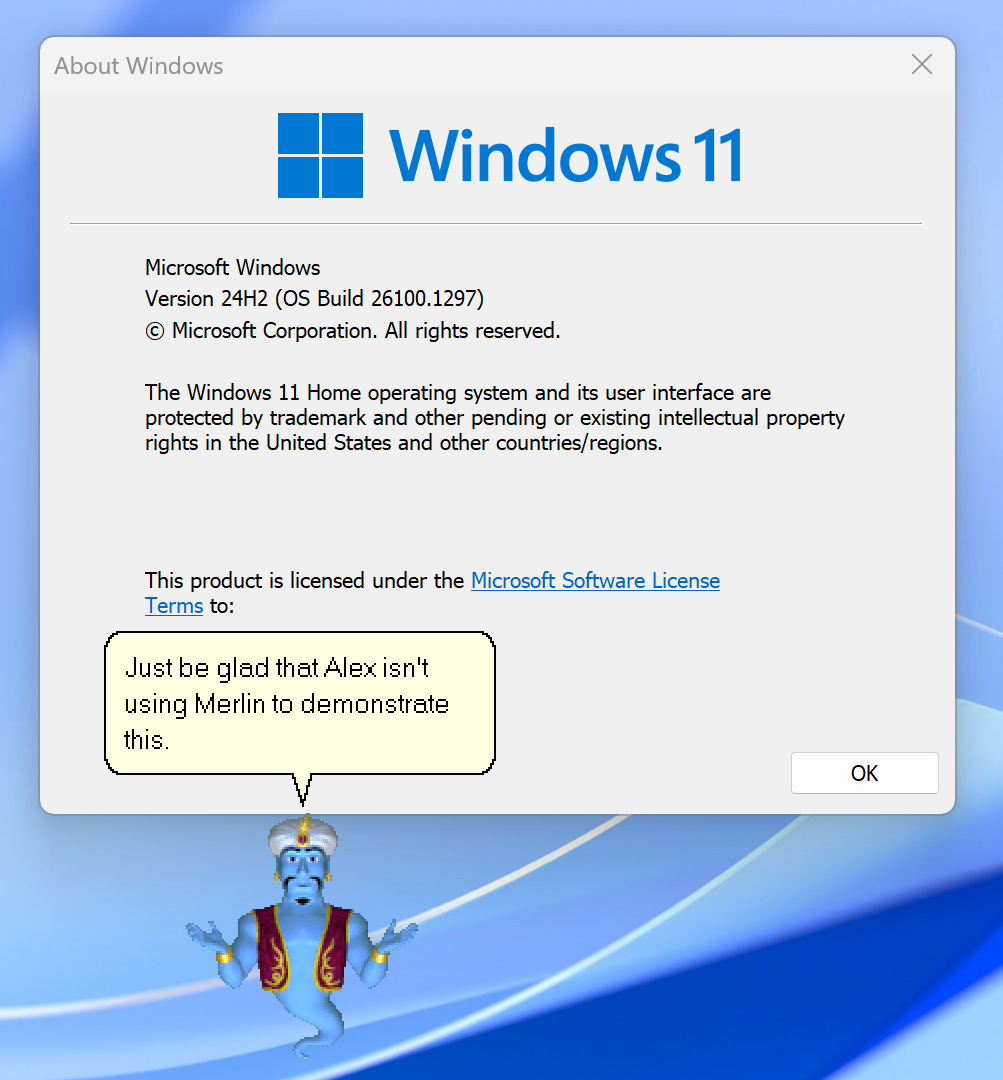
Simply download/extract the provided ZIP, run the application, and you'll be all set!
If Windows Defender acts up when trying to download the application, try disabling real-time protection and re-enable it once AgentPatch is installed.
AgentPatch requires that you have Microsoft Agent installed already. You can download the package from here: https://tmafe.com/activex/MSagent.exe
This package has been tested to install correctly on modern Windows.
NOTE: If you've installed a previous version of the patch, (before May 28, 2025) you will need to uninstall it before using this new version.
Simply open up a PowerShell/Command Prompt window as an administrator, and paste the following command:
sdbinst.exe -n "MSAgent Fix for Windows 11"
For all future versions of AgentPatch, you shouldn't need to do this again.
This patch fixes the Microsoft Agent server application, removing the weird "bounding box" it typically has and allowing all Microsoft Agent-based applications to work correctly on systems running more modern versions of Windows.
PLEASE NOTE: If you already have compatibility settings applied to either MASH or the Microsoft Agent server application, or if you have Double Agent installed and currently enabled, it would be best to disable those.
This patch has been confirmed to work with Windows 7, Windows 10 and Windows 11. It may also work on any Windows system in-between, though I personally haven't tried it yet.
One more thing: if the scripts are broken, please let me know. I had a few choice people test the scripts out before I put this page up, but I'm still unsure if the scripts' functionality is just a fluke on my side.
Troubleshooting
If the patch doesn't work for whatever reason, please consider the following:
- Make sure that any user-set compatibility settings for both the MSAgent Server and the applications you want to run are disabled.
- These tend to override any settings that are set in the Compatibility Administrator.
- To do this, right-click the application(s) and click "Properties". Then, go into the Compatibility tab and make sure that all of the checkmarks are disabled. You will need to do this for both the MSAgent Server application and every MSAgent-based application you want to run (MASH, BonziBUDDY, etc.)
- Try redownloading the patch.
- Perhaps something weird happened during the download.
- Make sure you have the latest Windows 11 updates installed.
- This can either be the latest release of the system or the latest Insider Preview. I've confirmed that the patch works on both the latest 23H2 and 24H2 updates at the time of me writing this. (January 2, 2025)
- If your computer uses an ARM processor of some kind, you may be out of luck.
- Some applications flat-out will not work with an ARM processor. While I don't own an ARM computer myself, this may include Microsoft Agent as a whole.
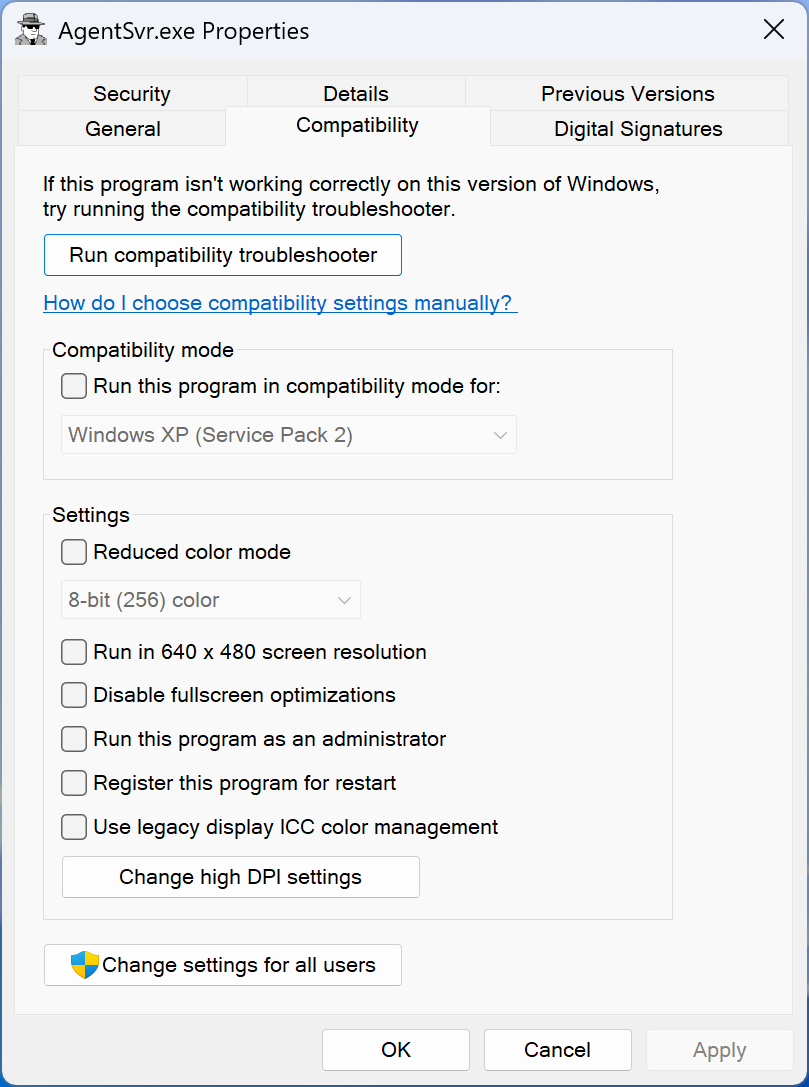
If you wish to follow the old manual installation guide, please click here.